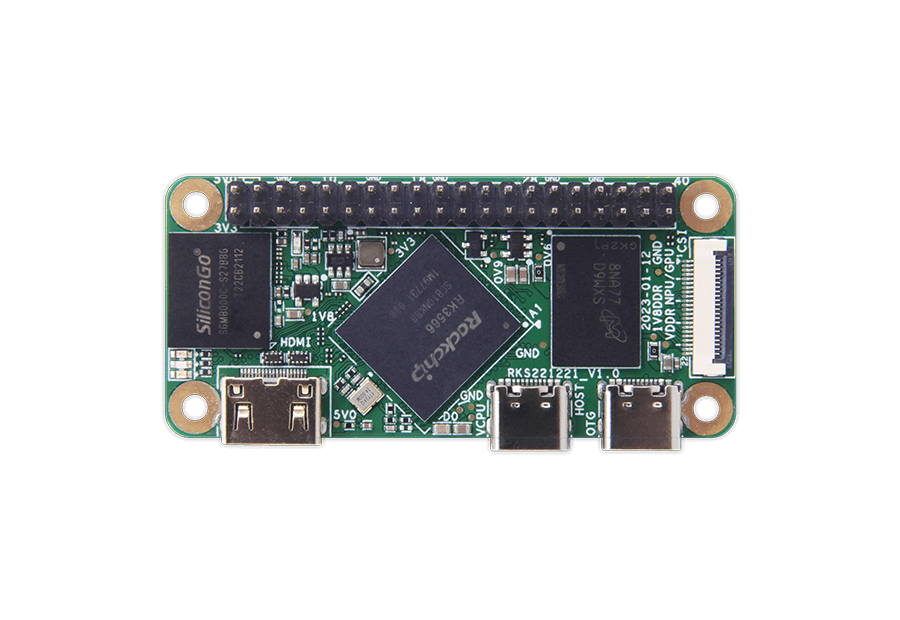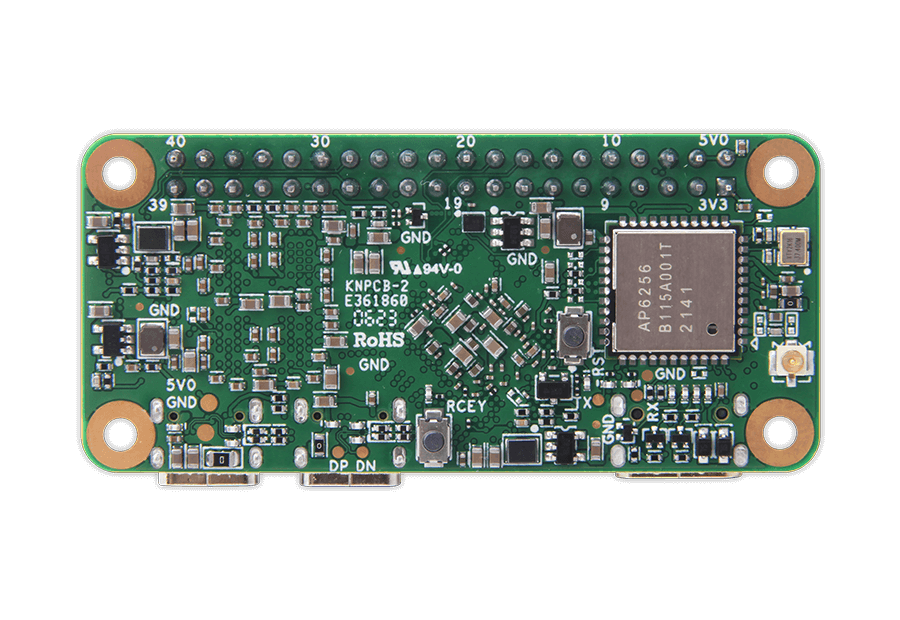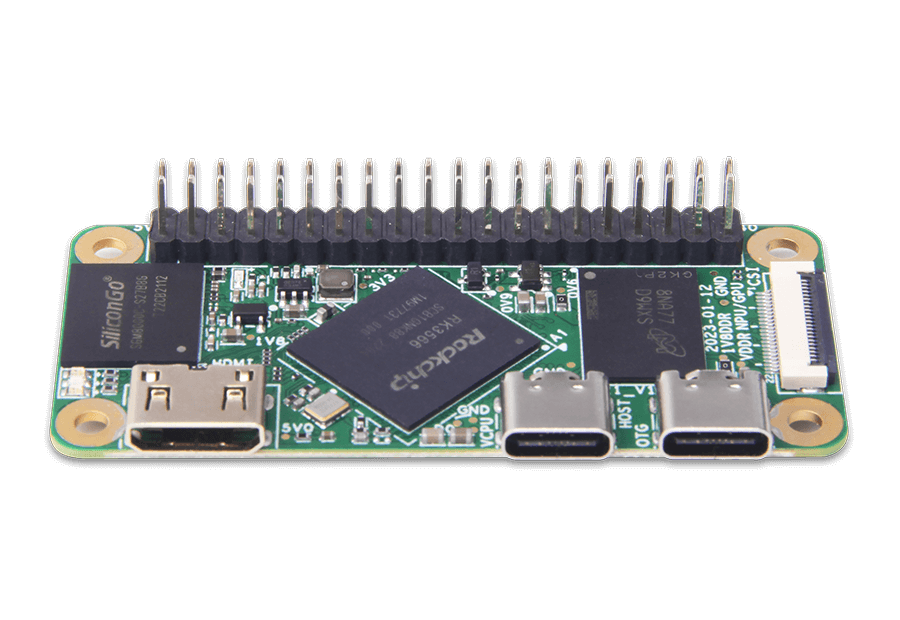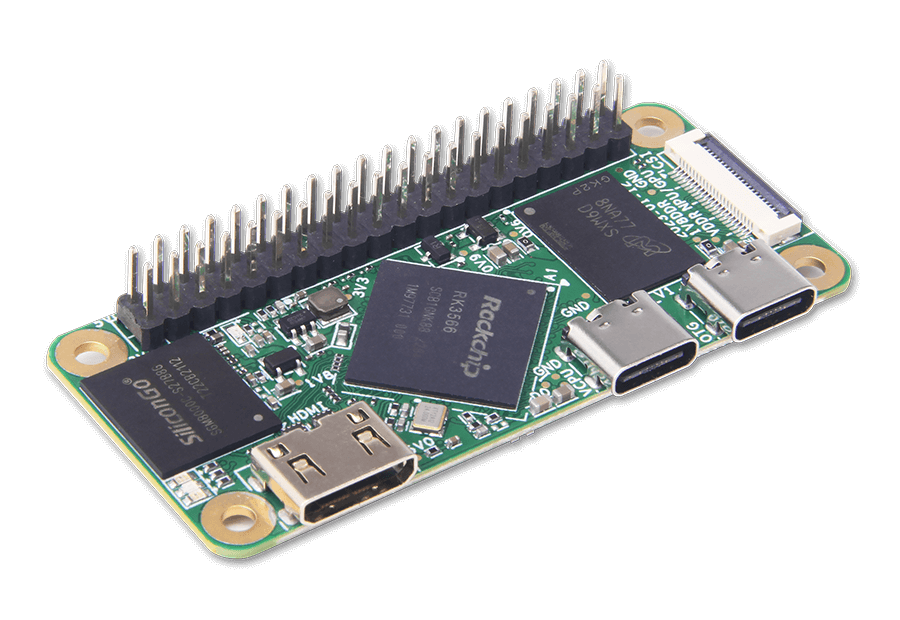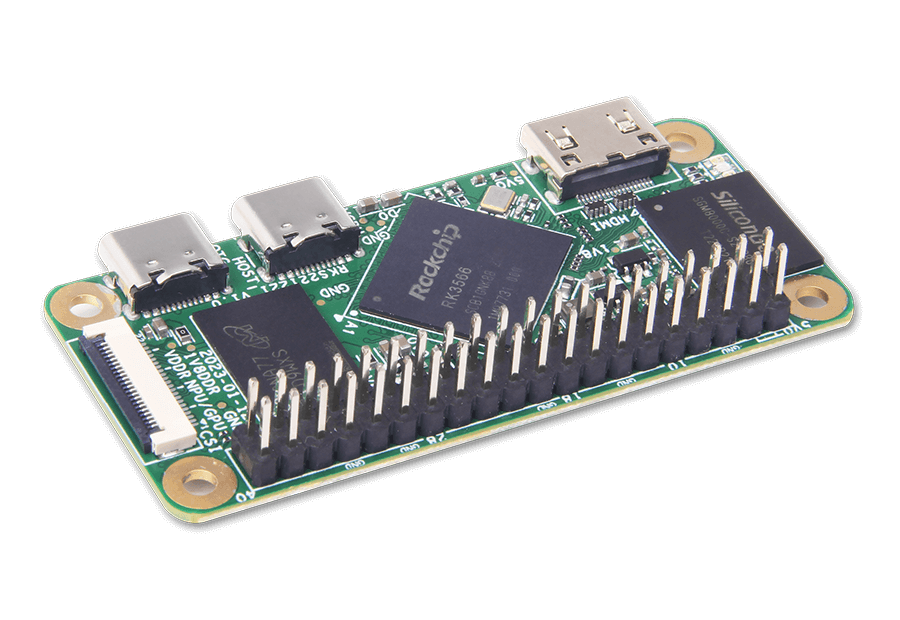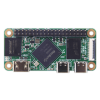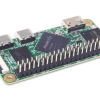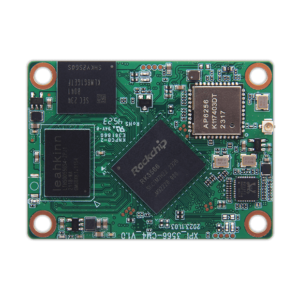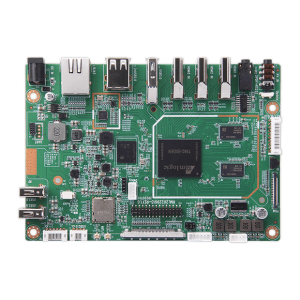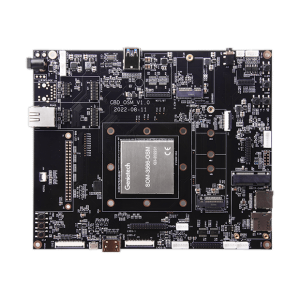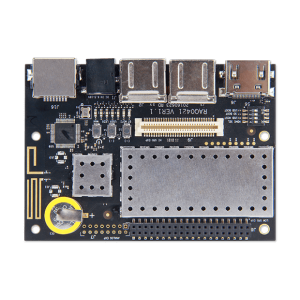-
ChipsetRockchip RK3566
-
CPUQuad-core ARM Cortex-A55 CPU up to 1.8GHz
-
GPUARM G52 2EE GPU;Supports OpenGL ES
1.1/2.0/3.2. OpenCL 2.0. Vulkan 1.1
Embedded high-performance 2D acceleration hardware -
VPUSupports 4K 60fps H.265/H.264/VP9 video decoding
Supports 1080P 60fps H.265/H.264 video encoding -
NPUIntegrated RKNN NPU AI accelerator, 1Tops@INT8
Supports one-click switching of
Caffe/TensorFlow/TFLite/ONNX/PyTorch/Keras/Darknet -
OSDebian 11 /Rasberry Pi OS emulater
-
Memory512MB / 1GB / 2GB / 4GB / 8GB LPDDR4 RAM (Optional)
-
Storage8GB to 128GB eMMC Flash (Optional)
-
WIFI/BTWIFI Module 2.4G/5.8G, BT5.0(integrated in the WiFi module)
-
Interface1x Mini HDMI® Out
1x Type-C for USB 2.0 OTG
1x Type-C for USB Host with 5VDC input
1x MIPI-CSI
1x Standard 40-pin GPIO header Can be expanded to UART, SPI, I2C ,PWM function -
PowerDC 5V / 2A
-
Size65*30mm
XPI-3566-ZERO – Tiny Computer
Geniatech XPI-3566-ZERO is a tiny single-board computer (SBC) featuring the Rockchip RK3566 platform, designed similarly to the Raspberry Pi Zero 2W, it boasts up to 8GB LPDDR, optional on-board eMMC Flash, a 40-pin GPIO header, MIPI-CSI, and Mini HDMI® supporting 4K display. Additionally, it includes Type-C for USB OTG, Bluetooth 5.0, and dual-band 2.4/5 GHz Wi-Fi. This high-performance, low-power SBC unlocks possibilities for embedded systems, edge computing, or IoT nodes.
- 65mm*30mm, less than the half size of a bank card
- Rockchip RK3566 with Quad-core Cortex-A55 up to 1.8GHz
- 512MB ~ 8GB LPDDR RAM, 8GB ~ 128GB eMMC Flash optional
- 2*Type-C USB, 1*MIPI-CSI, 1*Extension GPIO interface
- 2.4GHz&5GHz Wi-Fi WLAN & Blue tooth 5.0
- Support Linux(Debian 11)or Rasberry Pi OS emulater
Document
Software
FAQs for XPI-3566-Zero
By following these simple steps, you should be able to flash the image successfully and run Debian 11 on Geniatech XPI-3566-Zero SBC.
1. Download the Correct Image File
2. Install Rockchip’s Linux Upgrade Tool
3. Flash the update.img to the XPI-3566-Zero
For a step-by-step visual guide, watch the video
change the value from 1 to 2 in the “config” file (as indicated by the green-circle in the image below).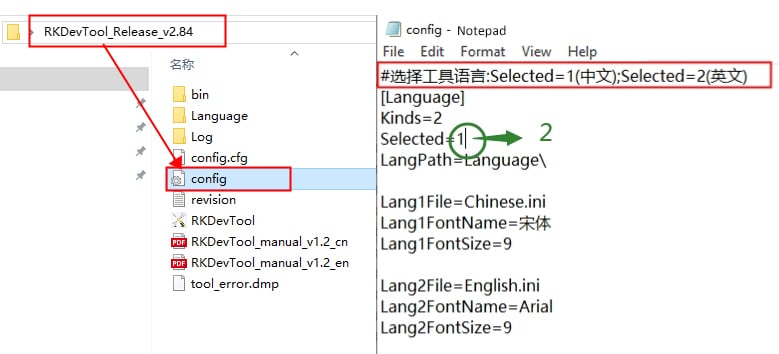
There are two solutions available:
- “echo host > /sys/devices/platform/fe8a0000.usb2-phy/otg_mode.” – this will enable the OTG port to be used normally as a host, and you can connect the keyboard and mouse.
- In vi /etc/rc.local, remove the # in front of “echo host > /sys/devices/platform/fe8a0000.usb2-phy/otg_mode.” it will be normal every time you turn on the computer, but please note that it won’t support ADB.
- Download “DriverAssitant_v5.0.zip” from this link (https://app.box.com/s/0dbjcln1fvvb0un62bxaya4ei8ui5mxo). It supports various operating systems, including xp, win7_32, win7_64, win10_32, win10_64.
- Unzip the downloaded file.
- Double-click “DriverInstall.exe” and follow the installation steps.